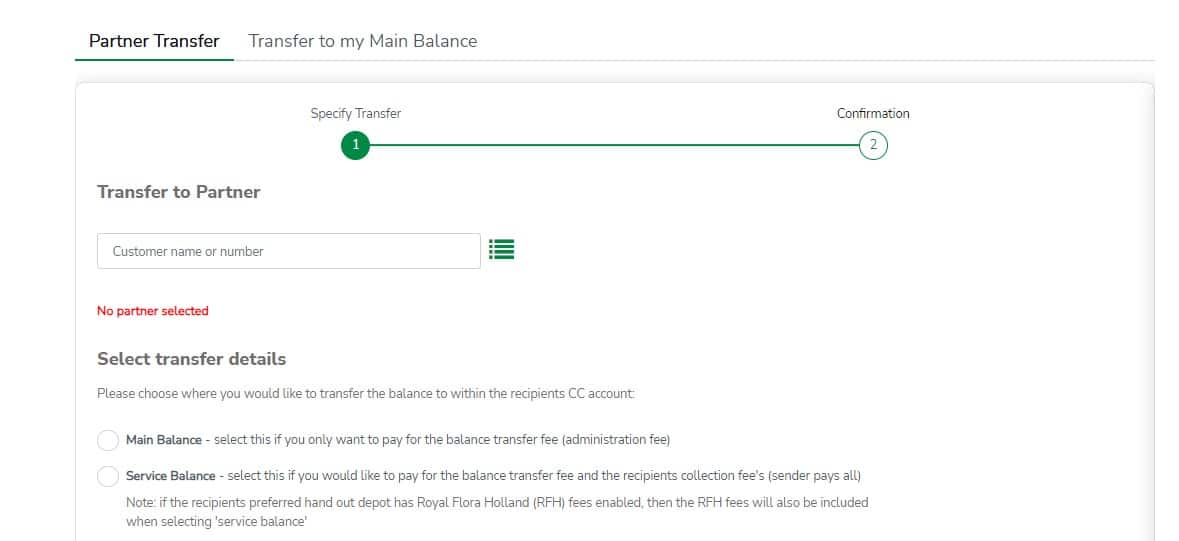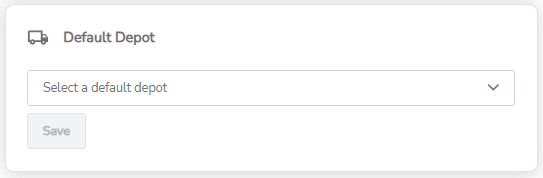My CC update
Balance Transfer: Sender Pays All option
The old Depot Transfer is now split into a Return and a Collection. The sender returns CC material to a depot to receive the material back on their Main Balance. The Balance Transfer is normally paid by the sender and the Collection is normally paid by the receiver.
We noticed it is a strong desire of sending parties to pay for the Collection costs at the receiver’s end when they transfer CC material from their Main Balance to the Service Balance of another CC customer.
The benefits:
- Self Service Balance Transfers – arrange transfers yourself without the need to contact Container Centralen Customer Service;
- Immediate confirmation of your Return or Collection request;
- Transfer CC material to the Service Balance of another CC customer and give them the option to plan the Collection themselves in My CC.
How to make a Balance Transfer and cover the Collection Fee for the receiving party
As the sender, you return your CC material to one of our depots and the quantities are added to your Main Balance. A Return Fee applies.
You then have the option to transfer functional CC material from your Main Balance to the Service Balance of another CC customer and also cover the Collection Fee for the receiving party.
- Log into My CC
- When making a Balance Transfer select the tab ‘Partner Transfer’
- Select the receiving party
- At ‘Select transfer details’ choose the option ‘Service Balance’ (see image)
- Enter the number of items you wish to transfer and click on ‘Next’
- You see the cost of the Balance Transfer and the Collection Fee, which will now be paid by you with no fees for the receiving party.
After the transfer, the receiving CC customer will see the CC material in their Service Balance. The receiving customer can now request the collection of the transferred material in My CC and collect it free of charge at their preferred depot.
How does the receiving party select a preferred depot?
The CC customer receiving the balance transfer with a paid collection will have a preferred depot set up in My CC, so the Collection Fee for this depot is shown to the sending party when making the transfer.
To set a preferred depot:
- Log into My CC
- Select the “Rental” button shown (when applicable)
- Select the administration tab from the header menu bar
- Select “Customer Information” from the dropdown menu
- Look for the section “Default Depot”
- Make your choice and save it.